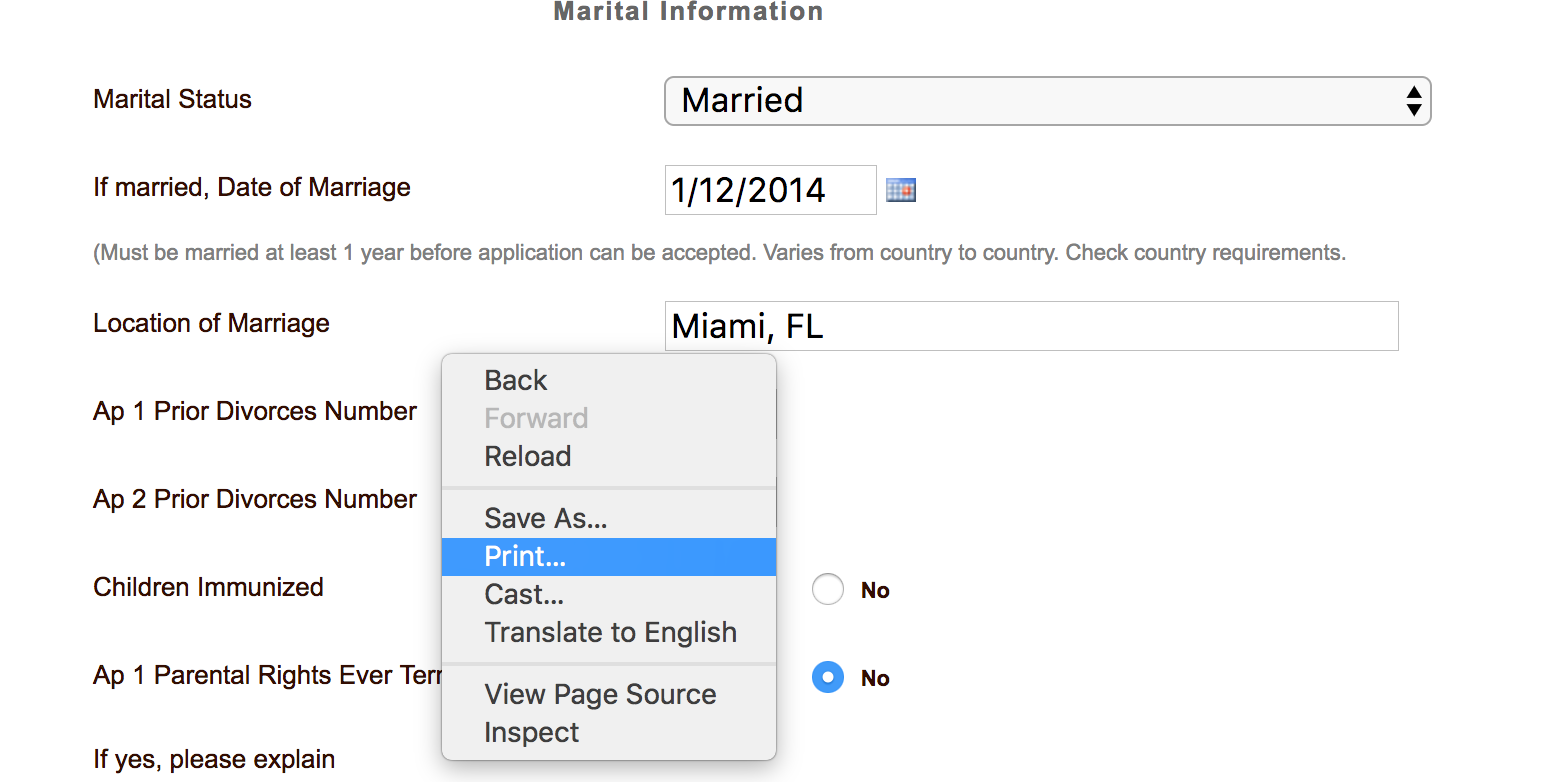Sometimes your clients may want to print out copies of the forms they complete for you, or you may want to print a form without making a template.
Thankfully, you can do so easily! SAM forms are designed to print out cleanly. A fast way to do this is by right-clicking on a form and selecting "Print" like so (or pressing Command + P on a Mac, Ctrl+P on PC).
If your clients aren't as tech savvy or you just want to make things easier for them, you can also add a little but of HTML that creates a button that will print the page for them.
I like to add this button at the bottom of the form text. You can get to the code from Advanced Options > Edit HTML
Once there paste the code below and save:
<div><span style="font-size:16px;"> <style type="text/css">#mysubmit { width: 10em; background-color: #1B8594; font-size: 110%; font-weight: bold; color: #ffffff } </style> <br /> Click the button below to print a copy of this form for your records<br /> <br /> <button id="mysubmit" onclick="myFunction()" type="submit">Print this page</button></span><script> function myFunction() { window.print(); } </script></div>
Once saved, it will look like this: